Here is the text for a rule that gets powercopied with the geometry:
if buildgeo\radius_inner > radius_max
{buildgeo\radius_float = radius_max }
else if buildgeo\radius_inner < radius_min
else if buildgeo\radius_inner < radius_min
{buildgeo\radius_float = radius_min }
else {buildgeo\radius_float = buildgeo\radius_inner }Here is the file if anyone wants to work through the example (file here). Click on the image below to start the video.

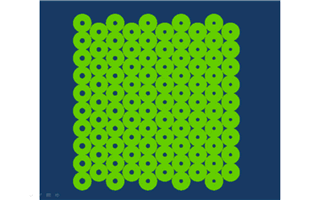

1 comment:
I'm really interested in learning how to control the range of an attractor point in DP. Have you posted the tutorial for this? When I click the animated gif it takes me to the image not a video. Thanks for all your great DP tutorials.
Post a Comment