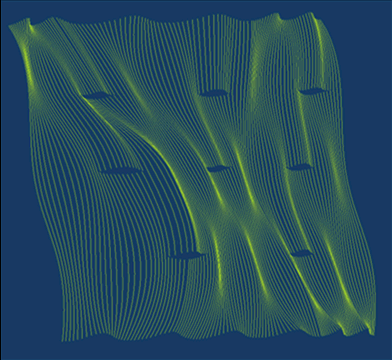Here is a small project that I have been working on for part of an installation. The surface (about 3'x3') will act as backdrop and light for a small table in a gallery. A series of back lights will be controlled interactively through interaction with furniture in the space. Two splines are used to control a series of surfaces and the toolpaths used to mill the surface.
Two splines are used to control a series of surfaces and the toolpaths used to mill the surface.

Here are the lines overlaid on the surfaces. At various points the surface splits to allow a small aperature to move from behind. The various iterations of the line drawings are made through the movement of the two splines. Digital Project was used to define the relationships and only after everything was worked out, the splines were modified to approximate the final proportions of the splines and aperatures.
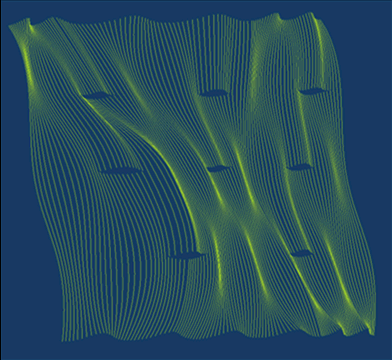
The two renderings show the light from behind as trapped between the two surfaces. The final piece will be milled from plywood.

This series of models is more of a proof of concept for the aperatures. A new model will be developed using the splines, but using a different method to create a model with thickness. The current iteration is only one surface.

 The goal for this project was to have the first few points lay flat before changing elevation. The thought was this would give it a stable base.
The goal for this project was to have the first few points lay flat before changing elevation. The thought was this would give it a stable base. Projecting the shape flat then allows for the creation of the "V" column at the termination of the spiral. A split, subset, and interval are used to create spokes between different parts of the spiral.
Projecting the shape flat then allows for the creation of the "V" column at the termination of the spiral. A split, subset, and interval are used to create spokes between different parts of the spiral.







 Two splines are used to control a series of surfaces and the toolpaths used to mill the surface.
Two splines are used to control a series of surfaces and the toolpaths used to mill the surface.