skip to main |
skip to sidebar
This tutorial will describe the creation of a design table, allowing for the control of geometry from an Excel spread sheet. The design table is also useful for input and output of data from Digital Project. Using the random number generator from Excel, a rule is created to randomly open or close the geometry of a powercopy.Here is a link to the video.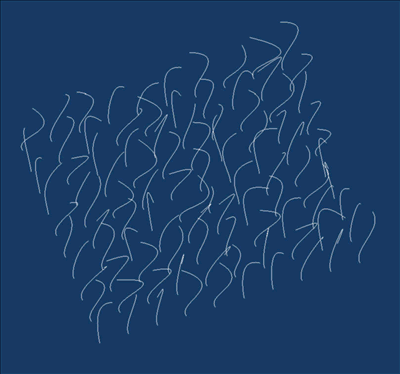
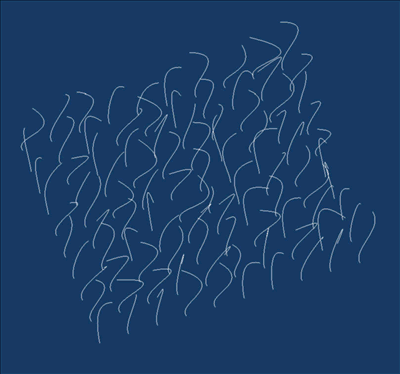
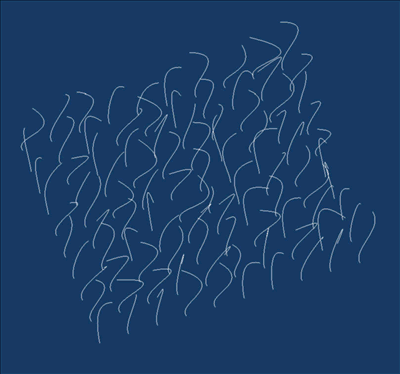

3 comments:
Nice one Karl. Strange about DP pulling in actual random numbers from Excel instead of the values. It might have something to do with the units? Give it a try Data Sheets as that automatically compensates for the conversion between units. (CATIA is pretty smart with units. It stores everything in MM and then just converts the display on the fly instead of actually scaling any geometry.)
Thank you so much!! Really helpful!!
Karl, first off, these tutorials have been awesome! Quick question: for some reason when I try to drag a parameter into the geometrical set I get an error message saying "Invalid Destination!" Any ideas what I might be doing wrong? USing DP R1.V4
Post a Comment